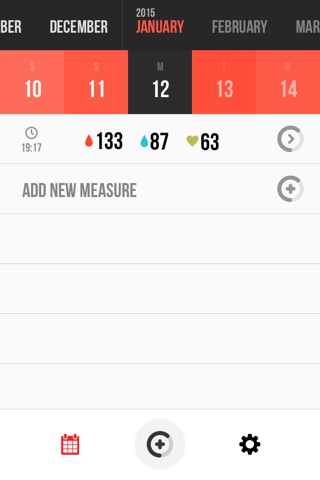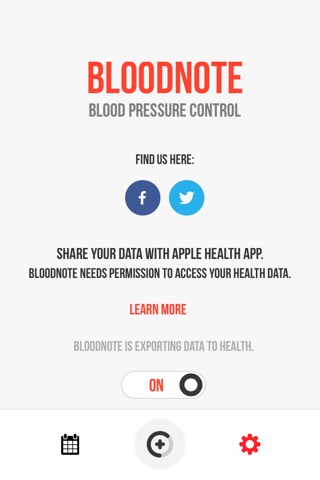send link to app
Bloodnote - Blood pressure control app for iPhone and iPad
4.2 (
9872 ratings )
Health & Fitness
Medical
Developer: Matt Ludzen
1.99 USD
Current version: 2.0, last update: 8 years agoFirst release : 17 Jan 2012
App size: 11.06 Mb
Bloodnote is an app for daily logging and controlling your blood pressure. You will always have your actual blood pressure data at hand.
Forget all the papers with your blood pressure written down which you would lose anyway.
Write indications straight to your phone and have them with you when you need them. Show them to your doctor just when needed.
Easy to use interface will help you log your blood pressure data without hassel and simple calendar will remind you about being systematic.
Remeber: hypertension is medical condition not only of elders. Take care of your health.
Pros and cons of Bloodnote - Blood pressure control app for iPhone and iPad
Bloodnote - Blood pressure control app good for
This app not only look gorgeous but is extremely helpful aswell. Good job! I am waiting for an iPad version.
Its very beautiful app and useful as well. I dont need paper and pencil anymore. All data in one place.
This app deserves more success
I find it beautiful, immediate and perfectly realized. Possibly should be revised the reference range basing on age and you should allow monitoring of more people. Nevertheless great job.
La trovo perfetta nel suo stile a infografica. Aggiungerei solo il monitoraggio di più persone.
Some bad moments
This is a great idea with very nice design. Unfortunately, it does not work with the iPad though a "pulse" reading typically in the 170+ range does show up even though my pulse is in 60 to 70 range.
Works great and is the best looking interface of any blood pressure app out there. Looking forward to an update that allows you to export data and graph results. Developers keep up the good work.
Cant see number Im entering. Big fingers? Suggest setting 0 at the 3 oclock position.
Also, hard to be precise. Increasing/decreasing by 1 or 2 units way too difficult.
I need to put info at least twice a day (sometimes more often) and found no way to accommodate that. I do far better using the notepad and putting in the date, the time and the BP. Wish I hadnt spent the money on this.